
Very simple interface for a quickly setting a countdown.
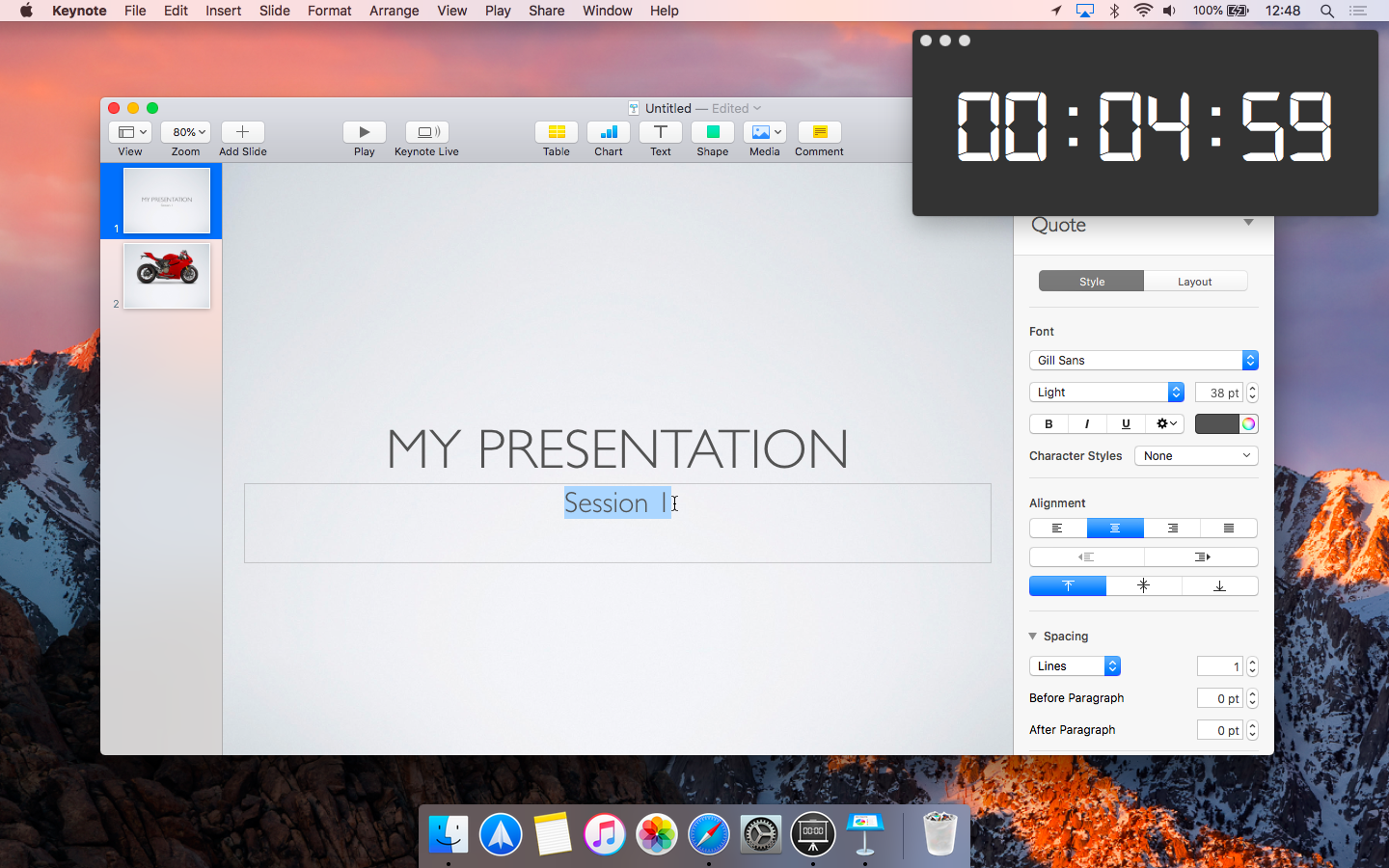
Optionally float a timer above everything else.

Quickly edit the timer inline.

Make live adjustments for true "Teacher Timer".
FAQs
How do I get the timer to show on my second screen?
TeacherTimer is designed for use on a two or more screen setup where the displays are not mirrored - that is, each display is separate.
If you're not sure whether or not your displays are mirrored, go to System Preferences -> Displays -> Arrangement:
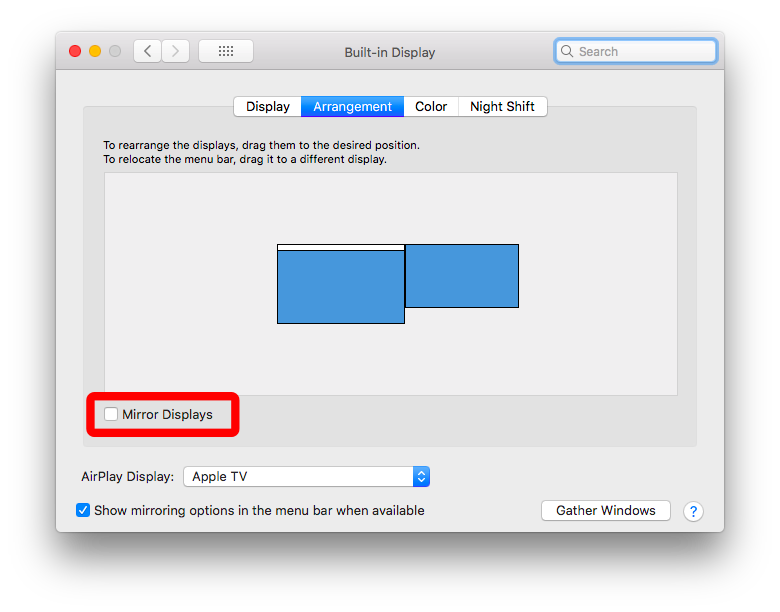
Make sure that you have 'mirror displays' unchecked.
Can I set a default time?
No problem! Open the preferences window (TeacherTimer -> Preferences) and choose a time!
How do I get the timer to float above other windows?
This option can also be found in the preferences window. You can also disable it there!
My question hasn't been answered!
No problem, send any questions, bug reports or feature requests to contact [at] pixelscience.co.uk